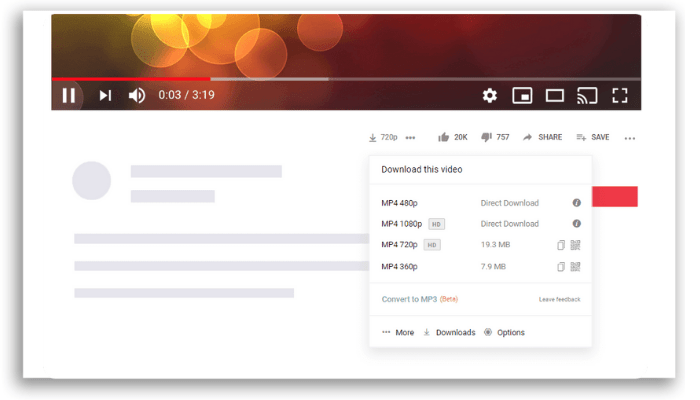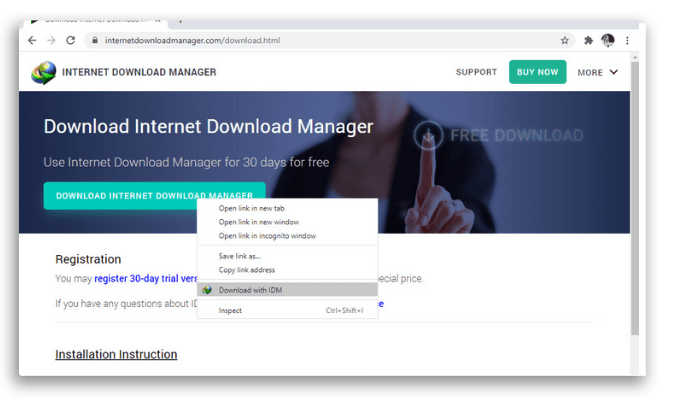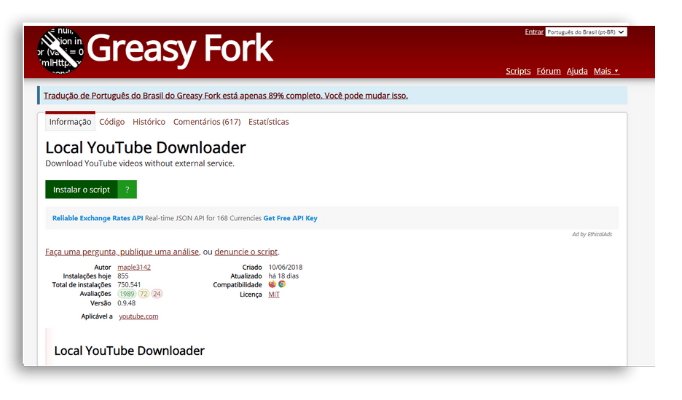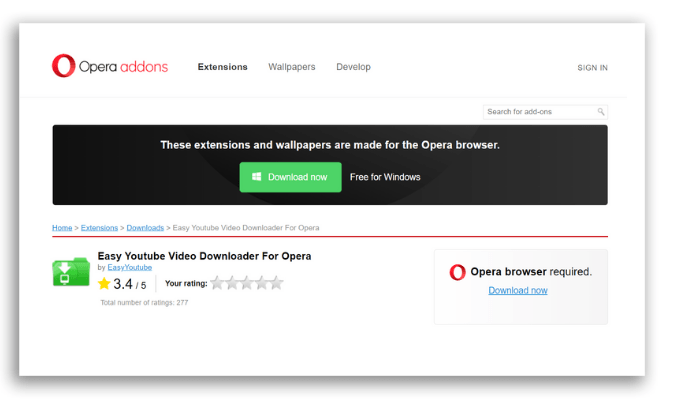Although the YouTube app allows you to download videos for offline viewing, not every video is available with this function. Also, you can only watch the video through the app. Fortunately, there are some Google Chrome extensions to download YouTube videos out there that are specifically designed for this purpose, meaning the video is downloaded to your computer! If you are interested in a YouTube career, how about trying these teleprompter apps to help you record videos?
5 Google Chrome extensions to download videos from YouTube
Check out down below the options that we have selected for you and choose the one that you think best suits your needs!
1. Addoncrop
Addoncrop is one of the feature-rich extensions to download YouTube videos you can use. With this plugin, you can download videos and save them in different video qualities like 1080p, 720p, 480p, 360p, etc. The best part of this extension is that it will never redirect you to any third party websites. First, after installing the video downloader in your Chrome browser, open the video you want to download, and then click the download button below to select the resolution and format you want to save it to your computer. To change the format or resolution, click on the “more” icon. There you can see the video sizes for different resolutions and the options for downloading them. Then right click and download using the “save video as” button. Depending on your needs, you can also save the video as an MP3 file for offline listening when you’re on the road or use it as a ring tone. You can change the settings of this extension by clicking on “options”. From here, you can choose which formats to display for download, whether it includes items in DASH format and whether it shows the option to download HD videos.
Other features
In addition to downloading videos, the Addoncrop extension offers several other useful features. It allows you to take a photo of the videos by clicking the camera icon (next to the Autoplay button). You can also hide YouTube comments. If you’re listening to music or a podcast, you can turn on Audio mode and prevent the video from loading. One of the most useful features of Addoncrop is that you can search YouTube while watching a video. Search results appear on the Related Videos tab.
2. Internet Download Manager
We list Internet Download Manager, or IDM, as one of the extensions to download YouTube videos, as it is a widely used tool for downloading different types of files, not just videos. This extension will only work if you have the IDM software installed on your computer, which means you will have to download the software along with the extension. Restart your browser after the installations. To download YouTube videos, you first need to open any video and click on the IDM logo in the upper right corner. Then choose the file format and video resolution. Soon after, IDM will show a dialog box asking you to choose the folder to save the video and the description (optional). Finally, click Start Download button, and IDM saves the video in the specified folder.
3.Local YouTube Downloader
Local YouTube Downloader allows you to download YouTube videos locally to your device. However, it is worth noting that this extension cannot be downloaded via the Chrome Web Store, you have to install it via Tampermonkey. Tampermonkey is a popular manager used to run user scripts on websites and is available for most browsers including Chrome and Edge. Through this user scripts manager, you can download scripts to download YouTube videos. User scripts are small computer programs that change the layout of a page, adding or removing new functionality and content, as well as automating actions. Once you’ve downloaded Tampermonkey and Local YouTube Downloader, you just need to open any YouTube video you want to download. Below the video player, click Download High Resolution MP4 to download the video instantly.
4. Easy Video Downloader
Easy YouTube Video Downloader is one of our selected extensions to download YouTube videos, and as its name suggests it is very simple to use. It’s an Opera add-on that you can add to Chrome via the CrossPilot extension.
Right after installing the add-on, open any YouTube video. Next you will see a green download button. Click on it to open a dropdown menu. As a result, you will be able to see available formats and resolutions along with their sizes. Then choose your preferred format, and a dialog box will appear, asking you to choose a folder to download the file and name for the video.
How to install Easy YouTube Video Downloader:
First, download CrossPilot from the Chrome Web Store. Then go to the Easy YouTube Downloader page and click Install with CrossPilot. Grant permissions to download the extension.
5. YouTube By Click
Although YouTube by Click works like any extension, it is actually separate software and not a browser add-on, but it works the same as any extension, allowing you to download videos directly from the YouTube website. You can download YouTube by Click from their website. Whenever you watch any YouTube video after installing this software, it will automatically detect a video playing and show you a small window in the lower right corner. At this point, you will have the option to download the video in MP4 or MP3 formats. When opening the app, you can change the folder for your downloaded videos, the default format and the video quality. By default it will only detect videos played in Chrome, but you can enable the option for other browsers. The software is available in multiple languages including English, French and Spanish.
How’d you like these extensions to download YouTube videos?
Did you already know any of these extensions? Did we miss any? Leave a comment down below, let us know!